I recently had a client who was trying to install Sitecore and they got this error.
I know that I’d seen the error before but I couldn’t remember needing to take any special steps to fix it.. or find any issues that resulted from it. When I tried to find more about it, I also didn’t find a lot of meaningful documentation without a lot of digging around. Although this is not a serious error.. and really not even an error, it can be distressing to someone who is trying to install Sitecore for the first time. I thought I would share what it means and what to do about it. First off, let me give props to Sitecore Guild for this post which pointed me in the right direction.
As it turns out, this error is happening when Sitecore tries to configure Webdav support during the installation process… which in case you’re not familiar.. is a protocol that allows for transfer of files via a web share (as opposed to having to map a network drive or using FTP). The support for Webdav in Windows happens via the web client service and the error is occurring because it is unable to properly configure IIS to support Webdav for your site without the service running. It happens in particular when you try installing Sitecore on a Windows Server 2008 install because the default installation does not install the Desktop experience package. This service is not needed for any other purpose other than to enable Webdav, so if you’re not using Webdav, it won’t matter to you at all one way or another. In Windows XP, Vista and Windows 7 it’s available and enabled and Windows Server 2003, it’s installed .. although it’s not enabled by default. I suspect that a lot of developers (myself included) probably installed Sitecore for the first time on their own laptop.. which would have it enabled by default. Once they played with it and felt comfortable, they go to install on the server suddenly this unknown error pops up.
Now.. to answer your next question.. what do you do about it? The answer, quite simply, is click ok and proceed with the install. As I said, this is really more of a warning than an error. Sitecore still configures your installation to support Webdav. It doesn’t (as near as I can tell) change much of anything with the installation and mostly affects the configuration of the new IIS site. If you know that you’re going to need Webdav, you have 2 options. The first is that you can still do nothing. Webdav requires additional configuration in addition to what is set up during the install process and you can wait til later. The SDN has a whole document that covers Webdav configuration, including the steps to enable this service. If you would rather, you can also back out of the installation and go enable the service and then try installing. You can find detailed instructions on how to do that here.
Either way, this error is not serious and should not stop you from finishing up with your Sitecore install. It’s merely a warning about a lack of Webdav support and unless you’re using Webdav, there’s no reason at all for you to worry about it.
Hope this was helpful! Happy Sitecoring!
Related articles
- Error Management with the Sitecore ASP.NET CMS (sitecore.net)

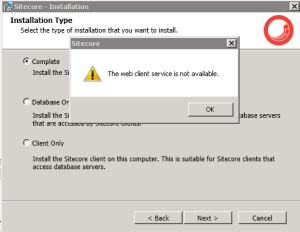
This blog post gets a 2 thumbs up from me.
LikeLike